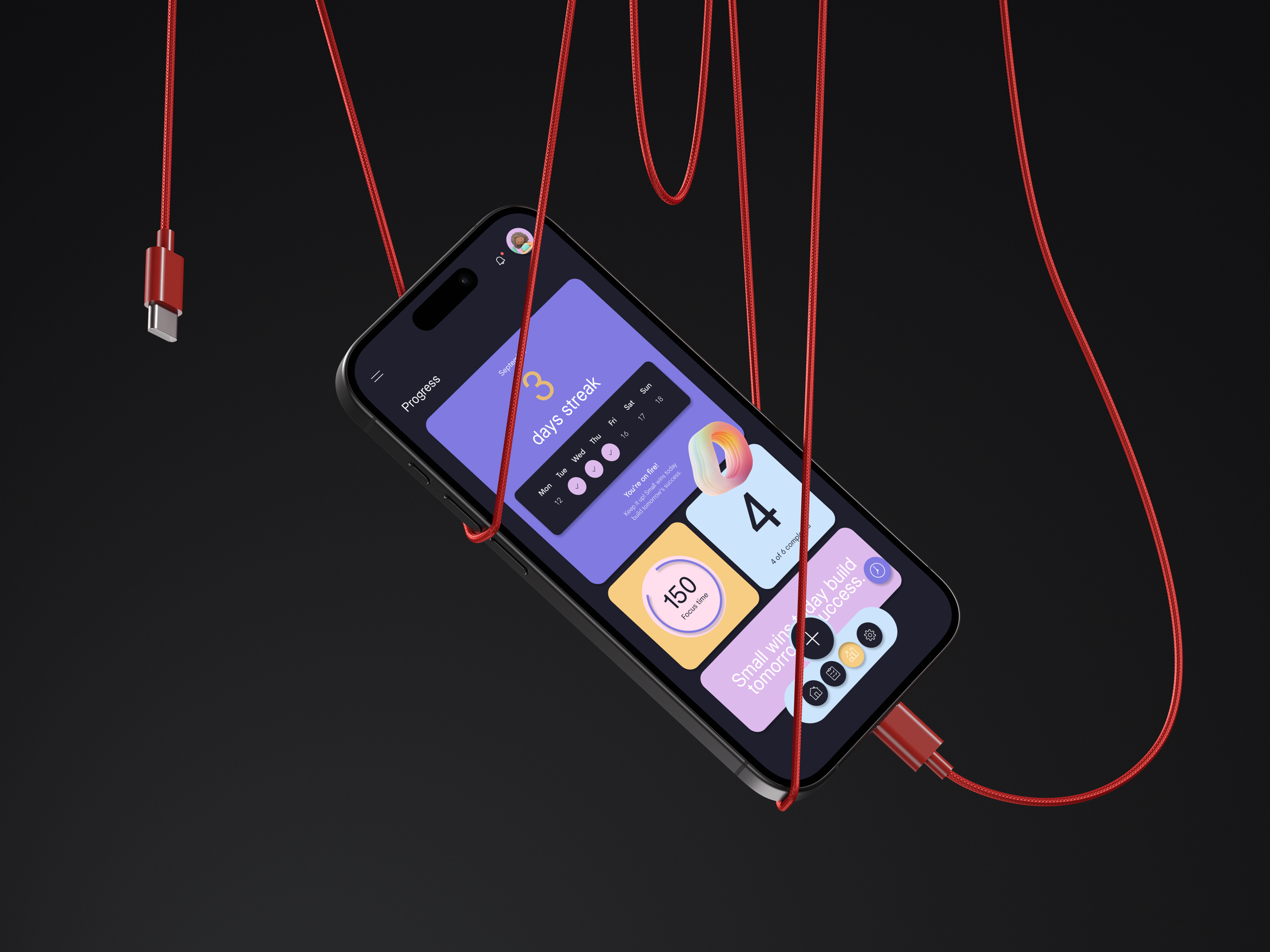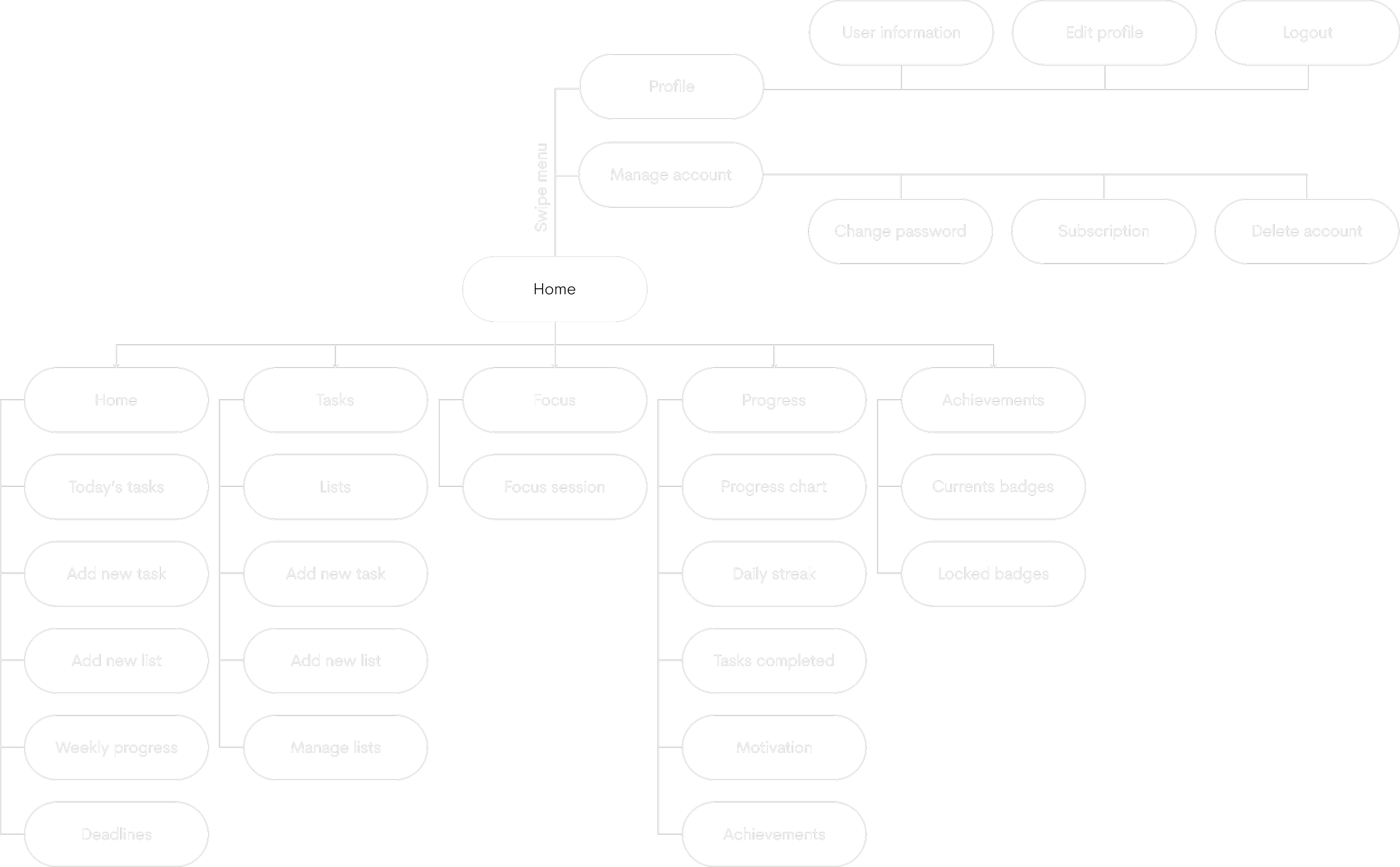Project / Kiai
Role / Lead UX Designer
Date / August 2025
Kiai
Productivity App
Stay organised without the overwhelm. Build focus and celebrate every step forward.
Kiai is a productivity app designed to make task management simple, motivating, and energising. It helps users organise their responsibilities, focus their energy, and feel positive about their progress without the stress or clutter of traditional productivity tools. By combining clarity with encouragement, Kiai turns everyday productivity into a calm and rewarding experience.
Task management
Kiai Task App
(1) What is Kiai?
Kiai is a responsive productivity app that helps people organise their tasks.
Kiai is a productivity app that helps users organise their tasks, focus their energy, and celebrate progress through small daily wins. Unlike traditional task apps that often feel rigid or overwhelming, Kiai is designed to make productivity energising, approachable, and motivating.
Its typical users are aged between 20 and 50, ranging from students to busy professionals and creatives. The app’s goal is to help people cut through the noise, stay focused on what truly matters, and feel positive about their progress one task at a time.
(2) The Problem
Many existing productivity and task apps overwhelm users with complex features and cluttered interfaces.
Many existing productivity and task apps are overly complex, packed with unnecessary features and cluttered interfaces. Instead of helping, they often increase stress by making users feel guilty when tasks are left incomplete. Progress is reduced to nothing more than ticking off checkboxes and lists, which can feel uninspiring and unmotivating. As a result, many people are left feeling overwhelmed, discouraged, and quick to abandon the app altogether.
(3) The Goal
Kiai will be designed to be a simple, motivating, and energising task app that supports users in managing their day without stress.
It will provide clear navigation and intuitive task management, making it easy to stay organised and focused. Built-in features will encourage concentration, help maintain momentum, and deliver positive reinforcement so that productivity feels rewarding, approachable, and sustainable.
Understanding the user
(4) User Surveys
I conducted a series of user interviews and surveys to gain deeper insight into how people currently use productivity tools, what frustrates them, and what they feel is missing.
Participants included students, professionals, and creatives aged between 20 and 50, who regularly juggle multiple responsibilities.
The research revealed that many users find existing apps cluttered, overly complex, or guilt-inducing when tasks are left incomplete. Instead of motivating them, these tools often increased stress or were quickly abandoned. Through empathy mapping and thematic analysis, I identified a strong desire for a simpler, more approachable solution, one that not only supports task organisation but also encourages focus, momentum, and positivity. These insights formed the foundation for Kiai’s design, ensuring the app would meet real user needs in a motivating and stress-free way.
(5) Pain Points
User research highlighted several challenges with existing productivity apps that often prevent people from staying motivated and consistent.
Many participants described feeling overwhelmed by cluttered interfaces and unnecessary features, while others felt discouraged when apps made them feel guilty for unfinished tasks. Overall, the findings revealed that current tools often increase stress rather than reduce it, leaving users searching for a simpler and more uplifting alternative.
Complexity
Many apps are overloaded with features and cluttered interfaces, making them difficult to navigate.
Pressure
Users often feel stressed or guilty when tasks are left incomplete, which reduces motivation.
Lack of inspiration
Progress is presented as nothing more than ticking off lists, leaving the experience flat and uninspiring.
(6) User personas
To better understand the needs, frustrations, and goals of Kiai’s target audience, I created three user personas based on insights from interviews and surveys.
These personas represent the core user groups most likely to benefit from the app: busy professionals, students, and individuals seeking a calmer, more motivating approach to productivity. Each persona highlights different priorities, from managing multiple responsibilities to seeking simplicity in digital tools to finding energy and motivation in everyday progress. By grounding the design in these personas, Kiai was shaped to reflect real user challenges and ensure the app supports a wide range of lifestyles and working styles.



(7) User Journey
The user journey mapping exercise revealed how different users currently experience productivity tools and where their frustrations arise.
Amira, the Overwhelmed Organiser, often switches between multiple platforms, which increases stress and makes her feel disconnected from her progress. David, the Simplicity Seeker, avoids using existing apps because their noisy interfaces and unnecessary complexity discourage him from staying consistent. Sofia, the Energy Motivated, struggles with procrastination and quickly loses interest when tools feel flat or uninspiring.
By mapping these journeys, it became clear that users need a calmer, more intuitive experience that combines clarity with motivation, reduces friction, and celebrates small wins. These insights directly informed the design of Kiai, ensuring the app responds to the real challenges faced by its users.



(8) Competitive analysis
To identify gaps and opportunities in the productivity app market, I analysed three widely used competitors: Todoist, Notion, and Trello. Each offers valuable features but also highlights challenges that Kiai’s productivity app can address.
(9) User Flow
After defining the user personas and mapping their journeys, I created a universal user flow to capture the ideal path through the app.
The flow illustrates how users move from onboarding and sign-in, to navigating the home dashboard, managing tasks and lists, and using tools such as the focus timer.
(10) Information architecture
The information architecture for Kiai was developed to ensure clarity and ease of use, reducing the complexity that often frustrates users of productivity apps.
Primary features such as Home, Tasks, and Progress are placed within the bottom navigation for quick and consistent access, while secondary options like Profile and Settings are housed in the burger menu to avoid cluttering the main experience. This structure allows users to complete core actions, such as adding tasks, tracking progress, or viewing achievements, in just a few steps, while still providing access to customisation and account management. By keeping navigation simple and intuitive, the information architecture supports Kiai’s goal of creating a motivating, stress-free approach to productivity.
Design process
(11) Usability study findings
Based on feedback from the usability study, several design improvements were made to better support user needs.
Quick Task Entry
A dedicated “Add Task” bar was introduced on the Home page, making it possible for users to type and save tasks instantly without extra steps. This change responded to feedback that adding tasks felt slow and fragmented, and now provides a faster, more seamless experience.
Integrated Focus Sessions
A Focus Time icon was added next to Edit and Delete on each task in the Tasks list. This allows users to launch a focus timer directly from the task they are working on, reducing unnecessary navigation and supporting uninterrupted concentration.
Unified Progress Tracking
The Progress and Achievements tabs were merged into a single section, giving users one clear space to view streaks, statistics, and rewards together. This simplified the navigation and made it easier for users to track their progress while staying motivated.
Refining the Design
Stay organised without the overwhelm. Build focus and celebrate every step forward.
Kiai is a productivity app designed to make task management simple, motivating, and energising. It helps users organise their responsibilities, focus their energy, and feel positive about their progress without the stress or clutter of traditional productivity tools. By combining clarity with encouragement, Kiai turns everyday productivity into a calm and rewarding experience.
A dedicated “Add Task” bar was introduced on the Home page, making it possible for users to type and save tasks instantly without extra steps.
Kiai’s core functionality allows users to create and organise tasks, manage lists, and keep track of upcoming deadlines with ease.Unlike traditional apps that often feel cluttered or overwhelming, Kiai provides a clear, intuitive interface that makes productivity approachable for everyone, from students to busy professionals.
The app goes beyond basic task management by including features such as focus timers, progress tracking, and achievements, which encourage users to stay consistent and celebrate their small wins. These motivational elements help transform productivity from a rigid checklist into a more engaging and rewarding experience.
Kiai meets user needs by addressing common frustrations uncovered during research: it reduces complexity through clean navigation, lowers stress by avoiding guilt-inducing designs, and inspires users with positive reinforcement. By combining clarity with encouragement, the app supports focus, builds momentum, and makes staying on top of tasks feel energising rather than overwhelming.
To support personal preference and accessibility, Kiai includes a feature that allows users to switch between light mode and dark mode.
Light mode offers a clean, bright interface suited to daytime use, while dark mode provides a calmer, low-contrast alternative that reduces eye strain and feels more comfortable in low-light environments. By giving users control over their visual experience, the app adapts to different contexts and needs, ensuring productivity remains both flexible and user-friendly.
(12) Accessibility
Accessibility was a key focus in the design of Kiai, ensuring that the app could be used comfortably by as many people as possible. Productivity tools are often abandoned when they create unnecessary barriers, so Kiai was designed to support different user needs, preferences, and contexts. From visual clarity to inclusive interactions, accessibility helps make the app more effective, welcoming, and sustainable for a wide range of users.
Theme Options
Users can switch between light and dark modes to reduce eye strain and adapt the app to different environments or personal preferences.
Clear Visual Hierarchy
High-contrast colours, readable typography, and uncluttered layouts ensure that tasks and progress are easy to scan, even for users with visual impairments or attention challenges.
Inclusive Interactions
Buttons and icons are large enough for comfortable touch targets, navigation is consistent throughout, and task management can be completed in just a few steps to reduce cognitive load.
Going Forward
(13) Key takeaways
Designing Kiai reinforced the importance of balancing simplicity with motivation in productivity tools.
User research highlighted how easily people can feel overwhelmed by cluttered apps, and usability studies showed the value of streamlining navigation while still making space for features that celebrate progress.
Small design changes, such as adding a quick task entry bar or merging progress and achievements, had a big impact on clarity and overall experience. Most importantly, the process demonstrated that productivity apps must support users emotionally as well as functionally, helping them stay motivated without added pressure.
(14) Next steps
Looking ahead, the focus will be on refining Kiai through further iteration and user feedback.
Future updates will explore personalisation, such as allowing users to customise menu items and adapt the interface to their own workflows. Accessibility improvements will continue to be prioritised, ensuring the app remains inclusive and comfortable for all users. Regular usability studies will guide these changes, helping Kiai evolve into a tool that not only supports task management but also continually promotes positive, sustainable approaches to productivity and wellbeing.